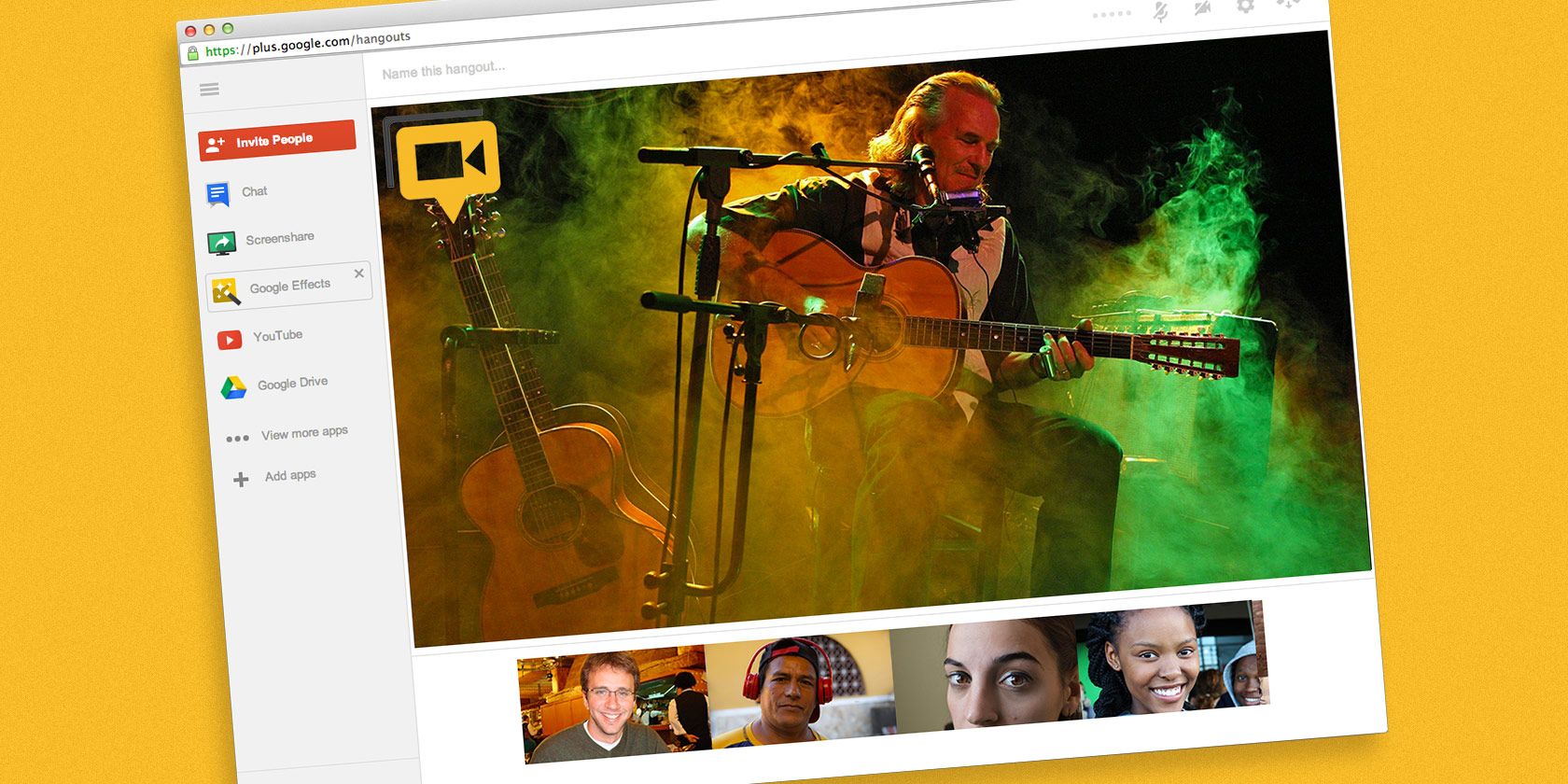
These days, a lot of us are spending a lot of time online. We’re spending time indoors and in front of the screen, perhaps unwillingly. As such, Google Hangouts has become one of the main programs that helps you connect with friends and family through video and chat.
While Google is phasing out its classic Hangouts app, the program still offers some bells and whistles that make it useful for online conversations.
Here are 11 creative Google Hangout ideas to get the most out of the app, whether you’re working, communicating with family and friends, or taking an online class.
Is Google Hangouts Shutting Down?

Before we address the creative ways that you can use Google Hangouts, we need to answer the commonly asked question “will Google Hangouts go away?”
The quick answer: yes and no.
While it’s true that the classic app is being discontinued, Google is converting Hangouts into Hangouts Chat and Hangouts Meet. Personal users won’t see those changes until sometime in 2020. That switch has also been pushed back until “no sooner than June 2020,” according to Google’s GSuite blog.
As such, you still have a few months to use the classic app.
Google Hangouts Features That You Need to Know

Additionally—in order to understand these Google Hangout ideas—we should also give a quick overview of some of the features that you need to be familiar with. Let’s talk a bit about popular features that have been discontinued and those that are still working.
- Google Hangouts on Air: Google Hangouts on Air was a large scale version of Google Hangouts, where you could broadcast your conversations to anyone with a streaming link. Unfortunately, Hangouts on Air was discontinued in late 2019. It is currently in the process of being rolled over into Google Hangouts Meet.
- Screen sharing: Screen sharing still works. Through Google Hangouts, you can allow everyone in the call to see your computer screen. This can be a great tool for online presentations and teaching new skills.
- Google Chat: Not all communications on Google Hangouts need to happen through voice or video call! Text-only messaging options are still available through the classic app. The transcripts from these chats can be saved for further use.
- Security: While messages are encrypted, the classic Google Hangouts app does not offer end-to-end encryption.
- If you don’t have a Google account, you can still join in on a Hangout so long as the host gives you the link to the chat. You can learn more about this feature through Google Support.
11 Creative Google Hangout Ideas

1. Use Google Hangout Games to Keep Yourself Entertained
Can you play games on Google Hangout? All too often, people think that video chatting has to be directly related to catching up. So for this question, the answer is, fortunately, “yes!” You can use it for gaming.
Google Hangouts is a terrific option for hosting long-distance game nights with family or friends. Additionally, the app is great for when you need a gaming option that can be played indoors.
Whether you’re playing an intense tabletop role-playing game, Charades, or even one of the party games available through Jackbox, Google Hangouts Games can help you have fun with people and stay connected.
You definitely aren’t limited to small talk.
If you’re looking for more games to play on Google Hangouts or Google Hangout board games, here’s a list of free two-person online games you can play in your browser.
Additionally, you can check out Hangouts Against Humanity, which is an online version of the popular game Cards Against Humanity. Be aware, however: Hangouts Against Humanity hasn’t been updated in some time.
2. Watch Videos on Google Hangouts with Family and Friends
One of the biggest benefits of the classic Hangouts app is that you can share your screen with other participants.
While some streaming platforms have tools in place to prevent you from sharing your account with non-subscribers, you can still watch funny pet videos or personal home movies through a video chat by sharing your screen with the other viewers in the chat.
You can also provide them with a YouTube link if the video has been mirrored there.
3. Collaborate on Creative Projects
Google Drive offers a ton of tools for collaborating, but adding a real-time voice or video option can help push that collaboration from efficient to exemplary.
If you find yourself needing to collaborate on a web project with someone, it’s a great idea to have a Google Hangout occurring at the same time. This way you can easily suggest ideas, improve communication, and quickly resolve problems as they arise.
4. Get Feedback Through Google Hangouts
If you’re planning to launch a new product, you can use Google Hangouts to directly interact with your team or coworkers to get feedback on the product.
If you’re a small business—and you have access to a focus group—you can also give your audience the ability to ask questions about the product and provide you with consumer feedback. Your product launch will be better for it.
5. Join a Seminar Through Google Hangouts
Google Hangouts are great for seminars, and one of the most amazing examples of a Hangouts seminar was a discussion hosted by NASA in 2013.
Through this seminar, astronauts on the International Space Station connected to two classrooms, a young patient at a Seattle children’s hospital, and thousands of other viewers from around the world.
The topic of this discussion? Life in space and working in science.
Not all seminars need to be as large-scale as NASA’s—and they can’t be, now that Google Hangouts on Air has retired. By being an observer, however, Google Hangouts can give you the chance to learn about the subjects that you care about.
6. Conduct Job Interviews Through Google Hangouts
Are you interested in interviewing a candidate who lives too far away to physically attend an interview? What if they could fly or drive in for the interview, but can’t make the trip in time?
Google Hangouts is a great way to offer that candidate a chance to interview with your company, whether their interview is one-on-one, a large spread of candidates, or a panel. It’ll also ensure that you don’t miss out on a perfect employee due to geographic inconvenience.
7. Present a Slideshow for Work
If you ever find yourself needing to make a presentation at work, it might be convenient to schedule a Hangout session instead of an in-person meeting—especially now.
Google Hangouts will allow you to take questions from those in the call and share your screen, which can host your slideshow or other important documents.
If you are switching from Google Hangouts to Google Meet, you can also record a copy of your video call so participants can watch it at a later date. You can learn more about this feature through Google Support.
8. Use Google Hangouts for the Classroom
A surprisingly popular use for Google Hangouts has been its role in connecting students and teachers through remote classroom setups.
By making use of a classroom’s capacity for technology, teachers can exchange information with students, share their thoughts on group projects, and encourage communication between pupils.
Additionally, lots of people wish that they could easily learn another language. Despite the plethora of language and learning apps that have become available, there’s nothing better than being able to practice a new language with a native speaker.
If you’re taking online classes, Google Hangouts can help connect students with professors for real-time language practice.
However, some educational aspects of Google Hangouts are being shifted towards Hangouts Meet. Another extremely useful app for educational purposes is Google Classroom.
9. Broadcast Guest Speakers Through Google Hangouts
Another reason teachers have found Google Hangouts to be an incredibly effective tool? You can host a guest speaker and broadcast their tutorial to your class, especially when they would otherwise be unable to meet you.
By hosting guest speakers through Google Hangouts, you can give students the ability to ask questions through the chat.
10. Use Google Hangouts for Meditation, Yoga Classes, or Self Improvement
While not every kind of tutorial lends itself well to a live feed, meditation and yoga classes can be a great fit for those looking for professional instructions without having to pay pricey gym fees or take large group classes.
Some yoga instructors may be willing to provide classes through video chat apps like Google Hangouts, especially if going to a large studio is not an option for you.
It can be a great way to get expert guidance no matter where you are in the world.
11. Use Google Hangouts for Therapy Sessions
Online therapy sessions can be an alternative lifeline when you are stressed out and stuck indoors
It can also be beneficial for those who have built a strong relationship with a previous therapist but have moved to a new location that is too far away to visit.
If you’re not sure whether your therapist offers online services or not, reach out to them to see if they would be willing to do a session through Google Hangouts or another app.
Try Google Hangouts for Hangout Games
From games on Google Hangouts to educational seminars or yoga classes: there are tons of Google chats happening online every day. These ideas only scratch the surface of all the ways that you can implement the full flexibility of the app.
If you’re looking for other ways to adjust to “staying at home,” here are some remote work resources to work from home productively.
Read the full article: 11 Creative Ways to Get the Most Out of Google Hangouts
via MakeUseOf https://ift.tt/2QSo89b
Comments
Post a Comment