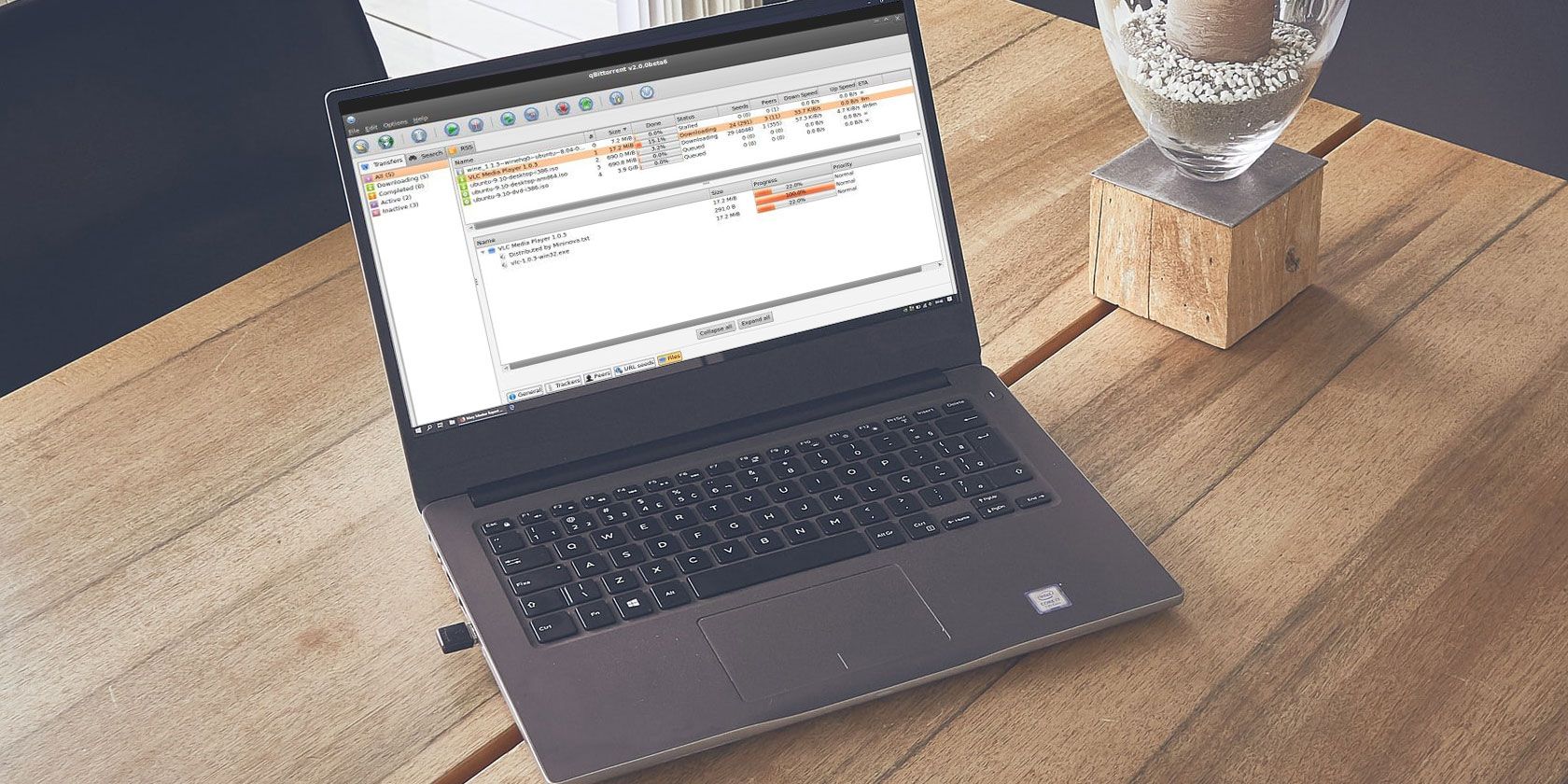
Torrenting files may have a certain reputation, but torrents are simply a way of distributing data. Torrents transfer data over the BitTorrent protocol to facilitate decentralized, peer-to-peer file sharing.
This is why torrents are an accepted part of the free and open source software world. Many Linux distributions have limited server bandwidth available for downloads. Torrents allow users to get their hands on Linux distros more quickly and then help spread the software.
Regardless of what you intend to download and share, what is the best Linux torrent client for the job?
1. qBittorrent

qBittorrent’s early goal was to provide a uTorrent-like client for Linux, because that proprietary piece of software did not provide any support for the free desktop at the time. Since uTorrent is the most popular torrent client outside of China, many people will find qBittorrent’s interface familiar.
The qBittorrent developers have also taken on the task of replicating the kind of feature set people accustomed to uTorrent have come to expect. So if you’re used to uTorrent and are switching to Linux, this may be the first app for you to consider. You may even want to download qBittorrent for Windows as well, just to avoid changes made in uTorrent over the last decade or so.
qBittorrent is written in Qt, an additional perk for Linux users who don’t run GTK-based desktops. Qt is also a very cross-platform language, so qBittorrent is a great app if you want to use the same software across many different operating systems.
The same features are available regardless of whether you use qBittorrent on a free desktop such as Linux or FreeBSD or one of the commercial alternatives (as in Windows or macOS).
2. Deluge

qBittorrent is hardly the only free uTorrent competitor in town. Deluge is another open source torrent client designed to be fast, lightweight, and feature-rich. You can set speed limits and schedule when it’s okay to use more bandwidth. There’s also password protection, and you can increase the list of features by installing plug-ins.
Deluge is cross-platform, so there are downloads available for Windows and macOS. Deluge can also run inside a web browser and operates well within a terminal.
To get technical in a way that matters to some Linux users, one difference between Deluge and other apps is that it’s written in Python rather than C. Unlike qBittorrent, Deluge’s Linux app interface is GTK+ only. Qt fans looking for another alternative may want to look further down this list.
3. Transmission

Transmission has long served as the default torrent client for many Linux distributions, and for good reason. This is a free software app that has been around long enough to prove itself as reliable. The developers also designed this software with simplicity in mind, so it’s easier for torrenting newbies to dive in.
While the Linux community has widely embraced Transmission, the app’s design is oriented toward cross-platform use. Transmission uses a common backend but caters the interface to the desktop. The default Linux app uses GTK+, but there’s a Qt variant, and the macOS version looks like a native macOS app.
This is another Linux torrent client versatile enough to run inside a web browser. Prefer the command line? You can run Transmission from there as well.
Transmission’s GTK design language is thoroughly of the GNOME 2 era, which means it will fit right in on the MATE desktop environment. The same is true for other interfaces that have kept the traditional desktop paradigm, such as Cinnamon and Xfce. But if you use one of the many Linux distributions that have embraced GNOME 3, you may want to consider the next option on this list.
4. GNOME Fragments

GNOME Fragments is basic as it gets, even compared to Transmission. That’s not necessarily a bad thing. GNOME Fragments takes all of the complication out of downloading torrents, and the app comes with an initial launch screen with simple instructions to get you started.
Fragments is great for Linux users who only download torrents occasionally and are more concerned with figuring out how to download a torrent file rather than all the cool things they can do with one. Even long-time torrent users can find something to appreciate in having a torrent client as simple as your browser’s download manager.
As someone who uses the GNOME desktop and loves apps that keep it simple, GNOME Fragments is my go-to Linux torrent client.
5. KTorrent

Developers created most of the above apps using the GTK+ toolkit. If you use the KDE Plasma desktop or LXQt, that can be less than ideal. These desktop environments use the Qt toolkit, so software designed in Qt looks more integrated and requires fewer libraries downloaded in the background.
Many Linux distributions provide transmission by default, but if you prefer KDE Plasma, you’re more likely to see KTorrent instead. Fortunately, this Linux torrent client likely does everything you need and more.
KTorrent’s interface is more cluttered than the options designed for GNOME, but you get more features displayed at once and some added perks. For example, KTorrent lets you group torrents together into categories, which can be helpful if you download numerous torrents simultaneously. For features not built-in, there’s a plug-in system that adds more.
Are There More Linux Torrent Clients?
If you don’t necessarily care whether you’re running free or open source software, then there are some proprietary apps that companies have made available for Linux. Vuze is one option that’s written in Java (so you probably won’t want to run it on an older machine). Taxati is another that’s portable enough for you to fit on a USB stick.
Yet if, like many Linux users, you prefer free and open source software, these are five of the best torrent clients:
- qBittorrent
- Deluge
- Transmission
- GNOME Fragments
- KTorrent
Now that you’ve picked what you consider the right BitTorrent client for you, are you looking for a Linux torrent to download?
Read the full article: The 5 Best Torrent Clients for Linux
via MakeUseOf https://ift.tt/2tL8ZOF
Comments
Post a Comment