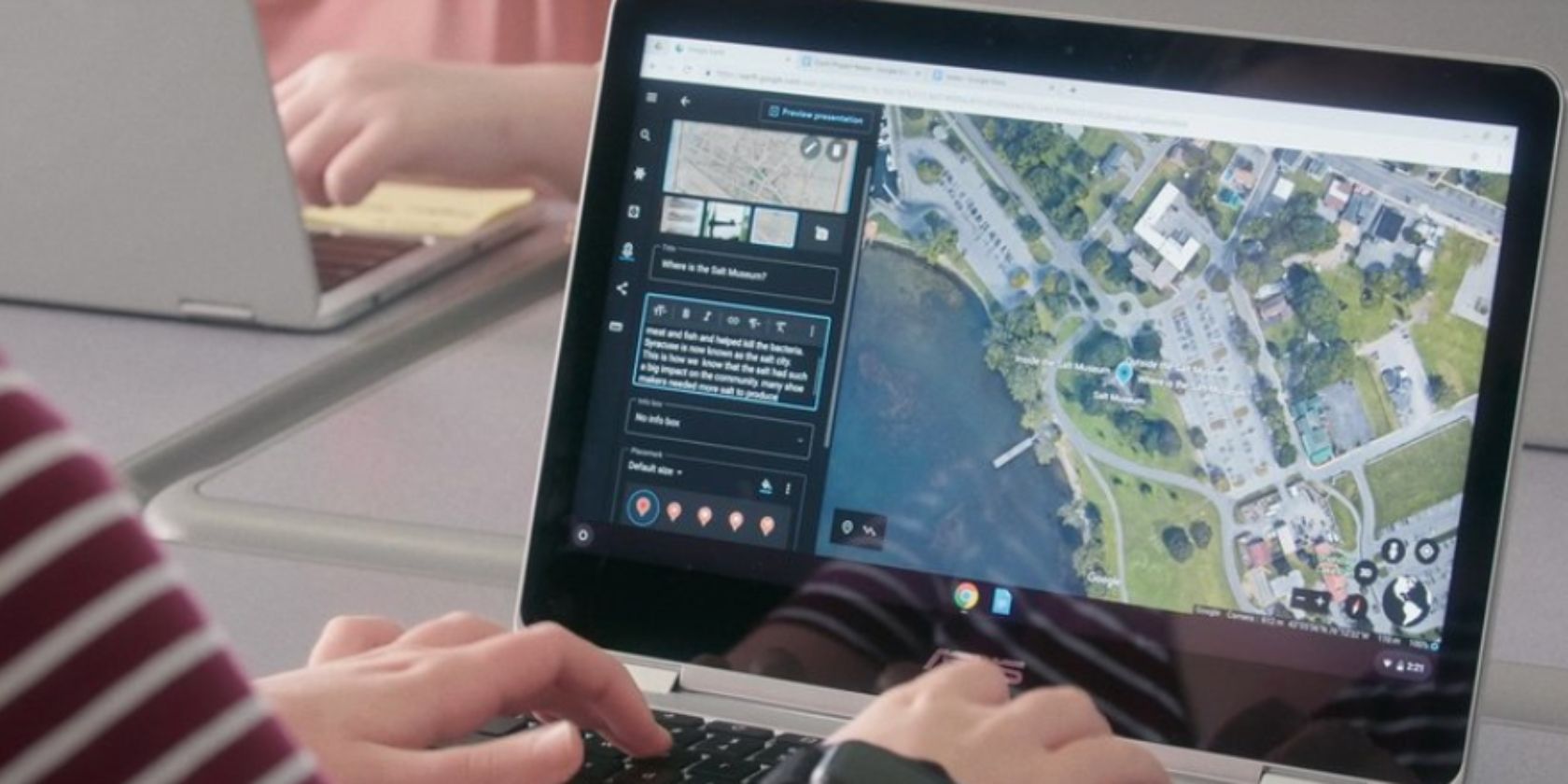
Google has added a set of creation tools to Google Earth. These allow you to create virtual tours using Google Earth, letting you tell stories using the power of Google’s satellite imagery. You can then share these stories with other people.
In 2017, Google launched a new version of Google Earth. This update introduced Voyager, which is used to showcase interactive guided tours. Storytellers were invited to create these tours, and Voyager is now packed to the brim with stories from around the world.
How to Use Google Earth’s Creation Tools
Now, Google is opening up its creation tools to everyone. As explained in a post on The Keyword, you can “draw your own placemarks, lines and shapes, then attach your own custom text, images, and videos to these locations.”
You can also “organize your story into a narrative and collaborate with others.” And “when you’ve finished your story, you can share it with others.” You can also let your audience “fly from place to place in your custom-made Google Earth narrative.”
The Creation tools are available in Google Earth on the web. Just open Google Earth in your browser, then click Projects in the left-hand sidebar. You can then choose either New Project or Open from Drive. You can also choose to watch the tutorial.
Once you have used Google Earth on the web to create your virtual tour, you can view them on your mobile devices using the Android and iOS apps. You can share your stories with other people, as well as invite others to collaborate or co-author stories with you.
Download: Google Earth on Android | iOS
Another Great Way of Planning Group Vacations
Anyone can use the Google Earth creation tools, and they’re surprisingly intuitive. So much so that we can imagine individuals using them to share stories with family and friends. And it would be great for planning group vacations or road trips.
Read the full article: You Can Now Create Virtual Tours Using Google Earth
via MakeUseOf https://ift.tt/37EFrkE
Comments
Post a Comment