
Still rocking the eBay username you created when you signed up in 2000? Like your first email address, early eBay usernames are a regret for many. If you’re a seller, unprofessional usernames are particularly unbecoming.
The good news is that you don’t need to suffer any longer. eBay makes it simple to change your username, so you don’t have to be embarrassed when “ThaKewlDude22” wins an auction.
How to Change Your eBay Username
Get started by visiting eBay and signing in using the link in the upper-left if needed. Once you’re logged in, click your name that appears in the same upper-left spot and choose Account settings.
On the resulting page (which is in need of a visual update), click the Personal Information link under My Account on the left sidebar. You’ll see all kinds of details about your account, but we’re interested in the User ID row. Click the Edit link on the far-right side here.
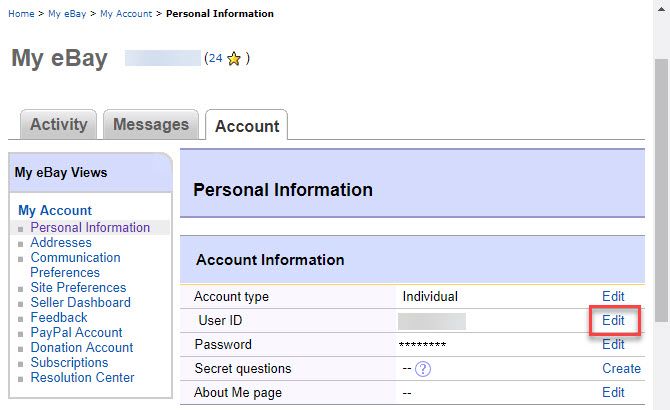
After clicking this, you may need to confirm your login details. Once this is done, you’ll see a Change Your Username field. eBay explains that while this lets you set a username related to what you sell, it can make it harder for others to find you after the name change.
If you only buy on eBay, this shouldn’t be an issue. Enter your new username and click Save. Note that you can only change your username once every 30 days, so make sure you like it before saving.
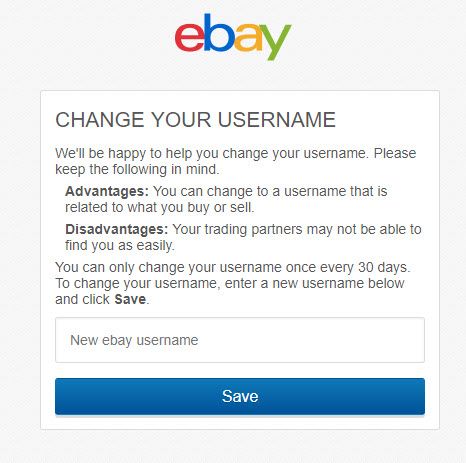
While you’re on the Personal Information page, you might want to take the time to update your eBay security information. Make sure you’ve set a strong Password and that your secret questions aren’t obvious. We also recommend that you turn on two-step verification at the bottom of the page.
You might even consider avoiding eBay for security reasons.
Read the full article: How to Change Your eBay Username
via MakeUseOf https://ift.tt/2vQ6acI
Comments
Post a Comment